How to use:
1 - Download the image you want to use as a background.
2 - After downloading the image, save it to your computer.
3 - Open the meeting application.
4 - Click on “Settings” and then go to the “Background and filters” tab.
5 - Upload the chosen image.